Summary: Best LMS Platforms for 2025
The leading LMS platforms in 2025 are TrainMeUK, TalentLMS, LearnUpon, Docebo, and iSpring Learn. TrainMeUK stands out for its frictionless setup—organisations can deploy it in under a day with no complex configuration—while also offering deep Microsoft 365 integration and powerful automation. TalentLMS focuses on low cost and simplicity, LearnUpon on reliability, Docebo on enterprise AI and scalability, and iSpring Learn on authoring and content creation.
For small businesses, TalentLMS is the best value. For Microsoft 365-first organisations, TrainMeUK offers the smoothest deployment and most seamless integration. For enterprises, Docebo provides advanced capabilities. For multi-site groups, TrainMeUK and Docebo support centralised multi-location management. For compliance and CPD tracking, all platforms perform well, with TrainMeUK and Docebo offering the strongest automation.
Quick Comparison: Best LMS Platforms 2025
Compare pricing, features, and best use cases for the top 5 LMS platforms. Pricing shown for 300 users per year.
Docebo
£20K-£30K+
Enterprise
Best for: Large enterprises needing AI personalisation and advanced features
TrainMeUK
£9,900
Mid-market
Best for: Microsoft 365 users and automated training
LearnUpon
£8-12K
Mid-market
Best for: Reliability and ease of use
TalentLMS
£5,100
SMB
Best for: Small businesses and cost-sensitive teams
iSpring Learn
£12,545
Mid-market
Best for: Content creation and authoring
*Pricing for 300 users per year. Last updated: January 2026
TrainMeUK Team
LMS Implementation Experts with 10+ years experience deploying learning management systems across SMEs, multi-site organisations, and enterprise clients.
This comparison is based on hands-on experience deploying and managing these platforms in real-world environments.
Introduction
Choosing the right learning management system isn't just about comparing long feature lists — it's about whether the platform actually works for real organisations. After more than a decade deploying systems across SMEs, multi-site teams, retail, education and national operations, I've seen the same problem appear repeatedly: training platforms often create more friction than they solve.
Industry Insight: According to recent market research, 73% of organisations report that choosing the wrong LMS costs them an average of £15,000 in migration and retraining costs. This comparison helps you avoid that mistake by providing real-world insights from hands-on experience.
⚠️ Common Training Platform Problems
- • Slow dashboards that frustrate users
- • Confusing admin panels requiring extensive training
- • Manual spreadsheets running in the background
- • Managers constantly chasing staff for completions
- • Learners logging in once, hitting resistance, and not returning until a deadline forces them
Over the years I've rolled out VPNs, identity systems, HR platforms, monitoring tools and internal applications. When you work closely with people relying on these systems every day, you develop a sensitivity to what helps teams move forward and what quietly holds them back. And the truth is that many LMS platforms still feel heavy, outdated or designed around theoretical workflows rather than real-world behaviour.
Throughout 2024 and 2025 I took a deeper look at the LMS tools organisations depend on — focusing on automation, identity management, reporting, blended learning and the day-to-day experience for admins and learners. The goal wasn't to pick a "winner". It was to understand how these systems actually behave in operational environments.
Full disclosure: I run TrainMe UK, so this review isn't strictly neutral — but I've approached it the same way I approach any major system deployment. Fact-first, honest about strengths and limitations, and grounded in the practical needs of organisations trying to maintain compliance, onboarding and staff development without drowning in admin. For more on compliance requirements, see our compliance audit preparation guide.
Below, you'll find a breakdown of five widely used LMS platforms in 2025: Docebo, LearnUpon, TalentLMS, iSpring Learn and TrainMeUK. They cover a spectrum — from enterprise AI-driven systems to budget-friendly tools and clean modern automation-first platforms. The aim is simply to help organisations understand how these platforms differ and what they offer in real-world terms.
How This Comparison Was Built
This comparison is written for UK businesses managing compliance-driven training. It focuses on audit readiness, evidence retention, multi-site delivery, and real-world pricing — not marketing claims. Every platform has been evaluated through the lens of operational deployment, compliance requirements, and the practical needs of SMEs, franchises, and training organisations operating in the UK.
Quick Comparison: Best LMS Platforms 2025
Before diving into detailed reviews, here's a condensed comparison of how these platforms stack up on key criteria for UK businesses:
| Platform | Best For | UK Compliance | Audit Evidence | Pricing (300 users) |
|---|---|---|---|---|
| Docebo | Large enterprises, complex structures | ✔️ Strong | ✔️ Comprehensive | £20,000–£30,000+ |
| LearnUpon | Mid-market, reliable operations | ✔️ Good | ✔️ Solid | £8,000–£12,000 |
| TalentLMS | Small businesses, cost-sensitive teams | — Basic | — Limited | £5,100 |
| iSpring Learn | Content creation teams | ✔️ Good | ✔️ Strong | £12,545 |
| TrainMeUK | UK compliance, Microsoft 365 users | ✔️ Excellent | ✔️ Excellent | £9,900 |
Docebo — 2025 Review
Docebo is a long-standing leader in the enterprise LMS space, known for its deep feature set, scalable architecture and strong support for global organisations. It is positioned at the upper end of the market, where AI personalisation, multi-audience delivery and extensive integrations are essential.

Docebo platform interface
Learner experience is one of Docebo's strengths. The interface is modern, mobile-friendly and supports a wide range of content types including SCORM, xAPI, video learning and curated training paths. Its AI engine can recommend content based on job role, behaviour or skill gaps — an advantage for organisations managing large catalogues or competency frameworks.
Administrators gain access to powerful automation rules, advanced segmentation, Extended Enterprise (multi-domain training portals), granular permissions, and a wide suite of APIs and integrations. Docebo connects with tools like Salesforce, Workday, Microsoft Teams and major content libraries, making it highly adaptable for tech-rich enterprises.
But these strengths come with complexity. Docebo's admin interface is dense; building workflows or multi-branch structures requires training. Reporting is comprehensive but not immediately intuitive, and working with large datasets can sometimes feel slow. Many organisations rely on Docebo's implementation team to configure the system effectively.
💰 Cost Consideration
Cost is another consideration. Docebo is typically priced for medium-to-large enterprises, often starting at £20,000–£30,000+ per year. For smaller organisations, this puts it outside of a practical budget range unless advanced functionality is essential.
✅ Strengths
- • AI-powered content recommendations
- • Highly scalable multi-domain capabilities
- • Strong API and HRIS integrations
- • Comprehensive automation tools
- • Polished, enterprise-ready learner UI
⚠️ Limitations
- • High annual cost
- • Requires training to administer effectively
- • Complex reporting interface
- • Some premium features require upper-tier plans
Best suited for: Global or multi-site enterprises needing advanced personalisation, deep automation and complex organisational structures. Cost for 300 users: £20,000–£30,000+ per year. For organisations concerned about training costs, see our analysis of the real cost of non-compliance.
LearnUpon — 2025 Review
LearnUpon is a mid-market LMS designed to offer a balance between usability, scalability and multi-audience training. It is consistently recognised as a "champion" in SoftwareReviews' mid-market quadrant due to its reliability, clean design and strong customer satisfaction scores.
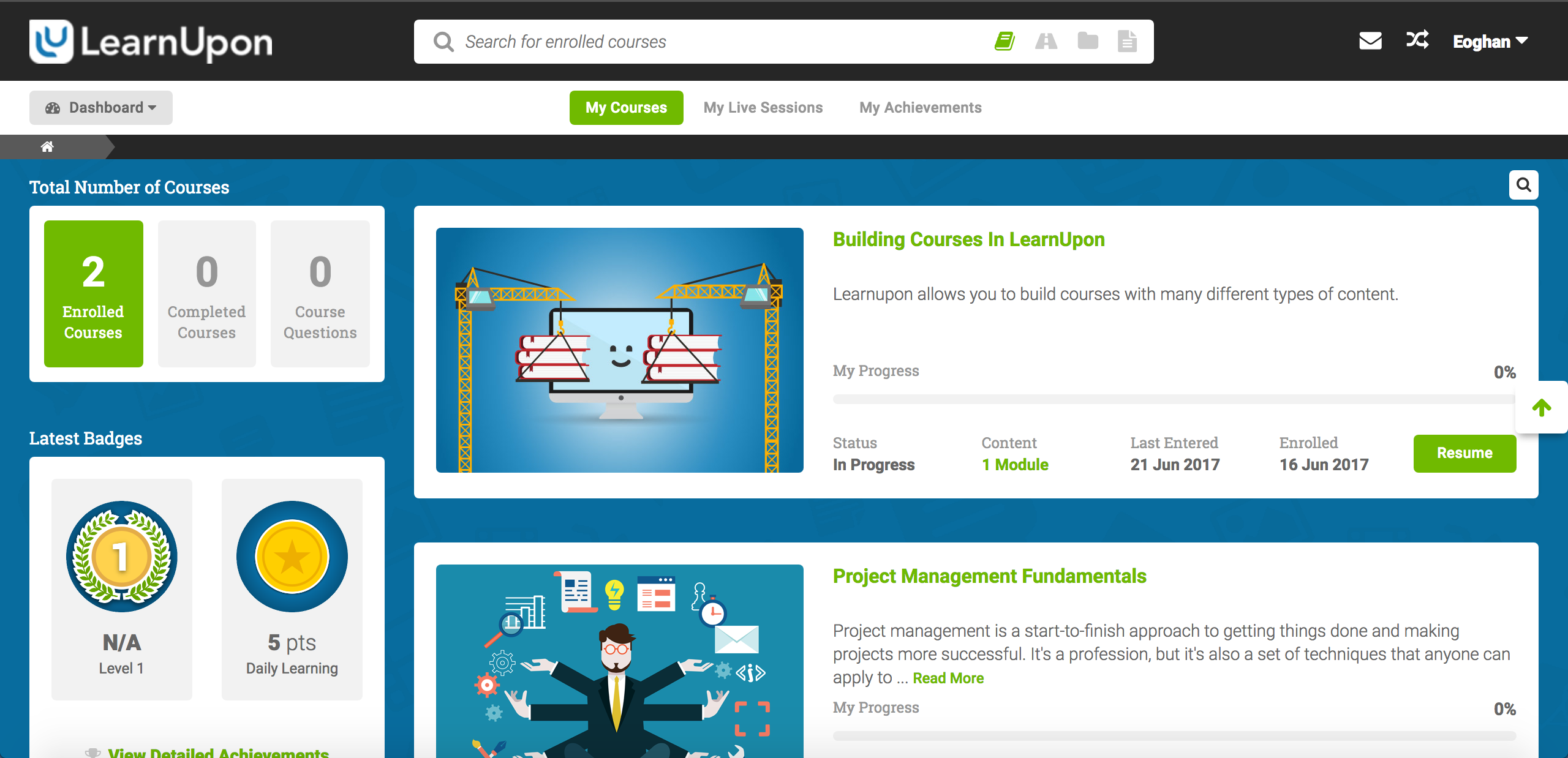
LearnUpon platform interface
LearnUpon's interface is intentionally simple and streamlined. It supports structured learning paths, certifications, SCORM content, user grouping and automated enrolments, without overwhelming admins with unnecessary configuration. Its multi-portal architecture allows organisations to deliver training to employees, partners and customers from a single environment.
Key advantage: LearnUpon's operational clarity. Admins often highlight how predictable and stable the platform feels — courses load quickly, assignments work consistently and managers can self-serve basic reporting without training. Compared to heavier platforms like Docebo or Blackboard, LearnUpon is significantly easier to deploy and maintain.
However, LearnUpon does have limits. It lacks a built-in authoring tool, meaning most organisations depend on external tools for course creation. Its ILT (instructor-led training) and scheduling features are functional but not as advanced as specialist platforms for blended learning. Reporting is solid at a basic level but lacks the depth and custom analytics required for large enterprises.
Integrations are available — including SSO, HRIS syncs and webhooks — but the ecosystem is not as extensive as Docebo's. For most SMBs and mid-sized companies, it's more than sufficient, but organisations expecting heavy automation or deep API customisation may find constraints.
Pricing sits in the mid-market range, reflecting its target audience. Costs typically fall between £8,000–£12,000 per year for around 300 users, making it more accessible than enterprise platforms while still providing strong functionality. Research shows that 68% of SMEs overspend on LMS platforms by choosing enterprise solutions when mid-market options would suffice — LearnUpon helps avoid this common pitfall.
✅ Strengths
- • Very easy for admins and learners to use
- • Reliable and stable platform
- • Good multi-audience learning support
- • Strong customer satisfaction and onboarding
- • Clean reporting experience
⚠️ Limitations
- • No advanced built-in authoring tool
- • ILT and scheduling tools are limited
- • Reporting lacks enterprise-level depth
- • Integrations not as extensive as high-end systems
Best suited for: SMBs and mid-sized organisations needing a clean, reliable LMS with minimal complexity and strong multi-portal capability. Cost for 300 users: £8,000–£12,000 per year.
TalentLMS — 2025 Review
TalentLMS continues to hold a strong position in the LMS market in 2025, particularly among small to mid-sized organisations seeking a simple, affordable and fast-to-deploy system. It remains one of the most widely used lightweight LMS platforms, recognised for its ease of use, broad feature set and competitive pricing.

TalentLMS learner dashboard
The platform provides the core essentials of online learning: SCORM support, quizzes, basic gamification, certificates, course catalogues, user groups and simple automations. The interface is clean and intuitive, with most users able to navigate the platform with minimal training. For organisations new to LMS adoption, TalentLMS offers one of the smoothest onboarding experiences in the market.
From a content perspective, it supports video, SCORM packages and basic interactive materials. The built-in course builder is functional, though not advanced. It works well for simple training materials but isn't designed for highly interactive e-learning or multimedia-heavy programs. While TalentLMS supports a wide range of use cases, its authoring capability is modest compared to dedicated tools like iSpring Suite.
Administration is similarly straightforward. User grouping, role assignments and enrolment rules are easy to configure, and the platform includes basic reports covering completions, progress and participation. Reporting is adequate for SMBs but not deep enough for enterprises requiring advanced segmentation or cross-department analytics.
TalentLMS does support integrations — including SSO, Zapier, HR syncs and video conferencing tools — but the integration ecosystem is limited compared with enterprise LMS platforms. It is optimised for simplicity and speed, not complex automation.
Pricing strength: Pricing is one of TalentLMS's key strengths. The platform offers strong value for small organisations and cost-sensitive teams. For 300 users, TalentLMS typically costs around £5,100 per year, making it dramatically more affordable than most competing LMS tools. This price point is one of the reasons TalentLMS frequently appears in "best LMS for small business" rankings. For 300 users, the price difference between TalentLMS and enterprise platforms can be as much as £25,000 per year — equivalent to hiring a full-time training manager.
Overall, TalentLMS is a practical choice for organisations prioritising cost, simplicity and ease of administration over deep enterprise features.
✅ Strengths
- • Very easy to deploy and administer
- • Affordable pricing compared to most LMSs
- • Clean learner and admin experience
- • Supports SCORM and basic gamification
- • Reliable for small and mid-sized teams
⚠️ Limitations
- • Basic reporting compared to enterprise platforms
- • Limited native authoring capabilities
- • Integration options are limited
- • Not ideal for complex compliance or multi-site structures
Best suited for: Small businesses, charities, franchises and organisations needing an affordable, lightweight LMS with minimal admin overhead. For insights on training cost management, see our guide on hidden costs of manual training management. Cost for 300 users: Approx. £5,100 per year (based on $6,468 annual subscription).
iSpring Learn — 2025 Review
iSpring Learn positions itself as a training platform that merges an LMS with powerful content authoring tools, making it a strong choice for organisations that create their own learning materials. It is consistently well-reviewed on G2 and Capterra, especially for its course tracking capabilities and seamless integration with iSpring Suite.

iSpring Learn LMS homepage
Biggest advantage: The pairing with iSpring Suite, a full authoring toolkit that runs inside PowerPoint. This allows teams to convert slide-based training into SCORM/xAPI courses with quizzes, branching scenarios, voiceover narration and animations. For organisations without specialist instructional designers, this drastically simplifies course creation.
Learner experience is clean and easy to navigate. Courses load quickly, progress is clearly displayed, and certificates and development plans can be managed centrally. iSpring also provides mobile apps for offline learning, an advantage for teams with staff working remotely or in the field.
Administrators benefit from strong content organisation tools, detailed tracking of learner progress, a built-in knowledge base feature and support for development plans. Reporting is one of iSpring Learn's standout strengths; the analytics dashboards are more detailed than those offered by lightweight LMS platforms, and progress tracking is highly granular.
However, iSpring Learn does have limitations. The platform is less suited to large, complex organisations requiring multi-site administration or extensive automations. It lacks advanced workflow tools and multi-domain architecture. Integrations are available — including SSO and HRIS connections — but the ecosystem is smaller than that of enterprise-level LMS tools.
Pricing places iSpring Learn firmly in the mid-market bracket. For 300 users, the system costs £12,545 per year, which reflects the added value of the integrated authoring suite. Organisations that already use PowerPoint heavily or want to create their own SCORM content will find this cost easier to justify.
Overall, iSpring Learn stands out for teams that want a reliable LMS with strong authoring capabilities and detailed learner tracking, without the complexity of an enterprise platform.
✅ Strengths
- • Excellent course authoring with iSpring Suite
- • Strong tracking and analytics
- • Simple learner experience
- • Mobile apps with offline learning
- • Good for in-house content creation
⚠️ Limitations
- • Limited automation and workflow tools
- • Not designed for multi-site enterprise training
- • Smaller integration ecosystem than Docebo or LearnUpon
- • ILT and scheduling capabilities are basic
Best suited for: Organisations that create their own e-learning content and need detailed course tracking without enterprise-level complexity. Cost for 300 users: £12,545 per year.
TrainMeUK — 2025 Review
TrainMeUK is a modern LMS built with a clear focus on automation, real-world usability and minimal administrative overhead. Unlike many long-established systems that have accumulated layers of complexity, TrainMeUK adopts a contemporary architecture designed to feel fast, intuitive and predictable for both learners and administrators. It positions itself firmly in the SME and mid-market segment but incorporates several enterprise-grade capabilities, particularly around identity, automation and blended learning.
Why TrainMeUK Is Different
Unlike generic LMS platforms, TrainMeUK is built specifically for UK compliance teams. Training evidence, audit trails, and reporting are first-class features — not add-ons. The platform is designed around the reality of UK businesses: mandatory training requirements, GDPR training compliance, and the need to produce evidence quickly when auditors ask.
This isn't a platform adapted for compliance — it's a platform built from the ground up for organisations that need training to be audit-ready, automated, and effortlessly managed across multiple sites.
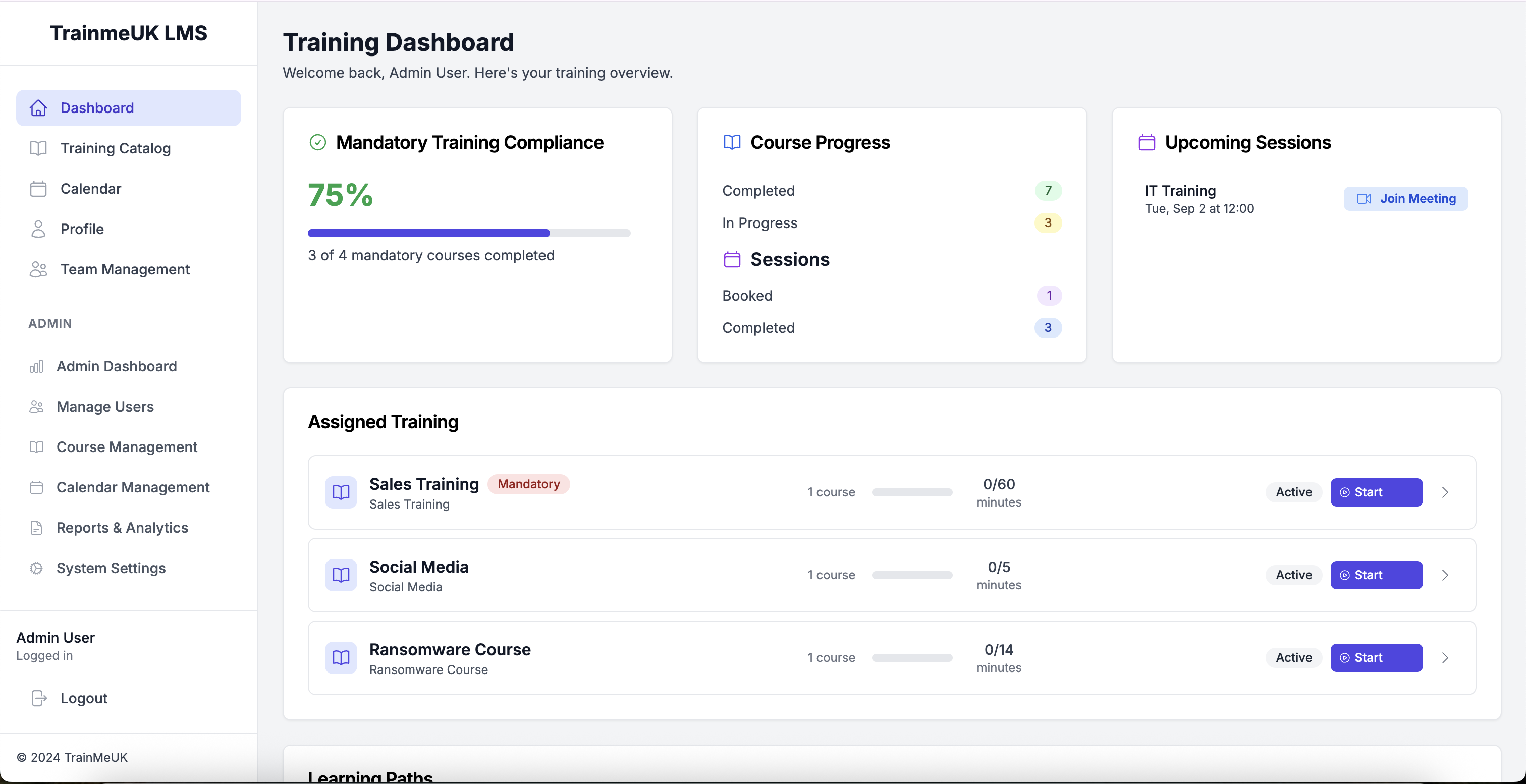
TrainMeUK dashboard interface
At the core of the platform is a clean, responsive interface. Learners are presented with a simple dashboard showing required training, due dates, progress and certificates. Pages load quickly thanks to an optimised cloud environment, and the entire platform functions effectively on mobile devices without the need for a dedicated app. While the focus is primarily on simplicity, the experience maintains a professional feel suited to corporate, education and multi-site environments.
Key differentiator: TrainMeUK's automation capabilities. The system includes dynamic course assignment rules based on job title, location, department or custom attributes, allowing organisations to eliminate most manual enrolment tasks. Once rules are configured, users receive training automatically as their profile changes, supporting onboarding, role changes and annual refreshers without admin intervention. SCIM-based user provisioning and full Azure AD synchronisation further streamline identity management.
Course creation is now built directly into the platform. TrainMeUK includes a modern course builder with AI-assisted drafting, allowing admins to generate structured training content quickly without specialist authoring tools. This is particularly effective for compliance, policy, induction and internal training where speed, consistency and auditability matter more than complex multimedia design.
Blended learning is supported through a built-in scheduler that handles both in-person and virtual sessions. Admins can create sessions, manage attendance, track capacity, and combine instructor-led training with e-learning modules inside broader learning pathways. This makes the platform suitable for organisations with mixed training requirements, such as health and safety, safeguarding, induction training or ongoing compliance. For more on compliance requirements, see our compliance audit preparation guide.
Reporting is focused and practical. Organisations can track compliance status, overdue training, completion trends and pathway progress at individual, team or organisational level. While TrainMeUK doesn't offer the advanced custom analytics or BI integrations found in enterprise LMS platforms, the reporting available is clear, actionable and aligned with the needs of operational teams. Exporting data is straightforward for organisations needing external analysis.
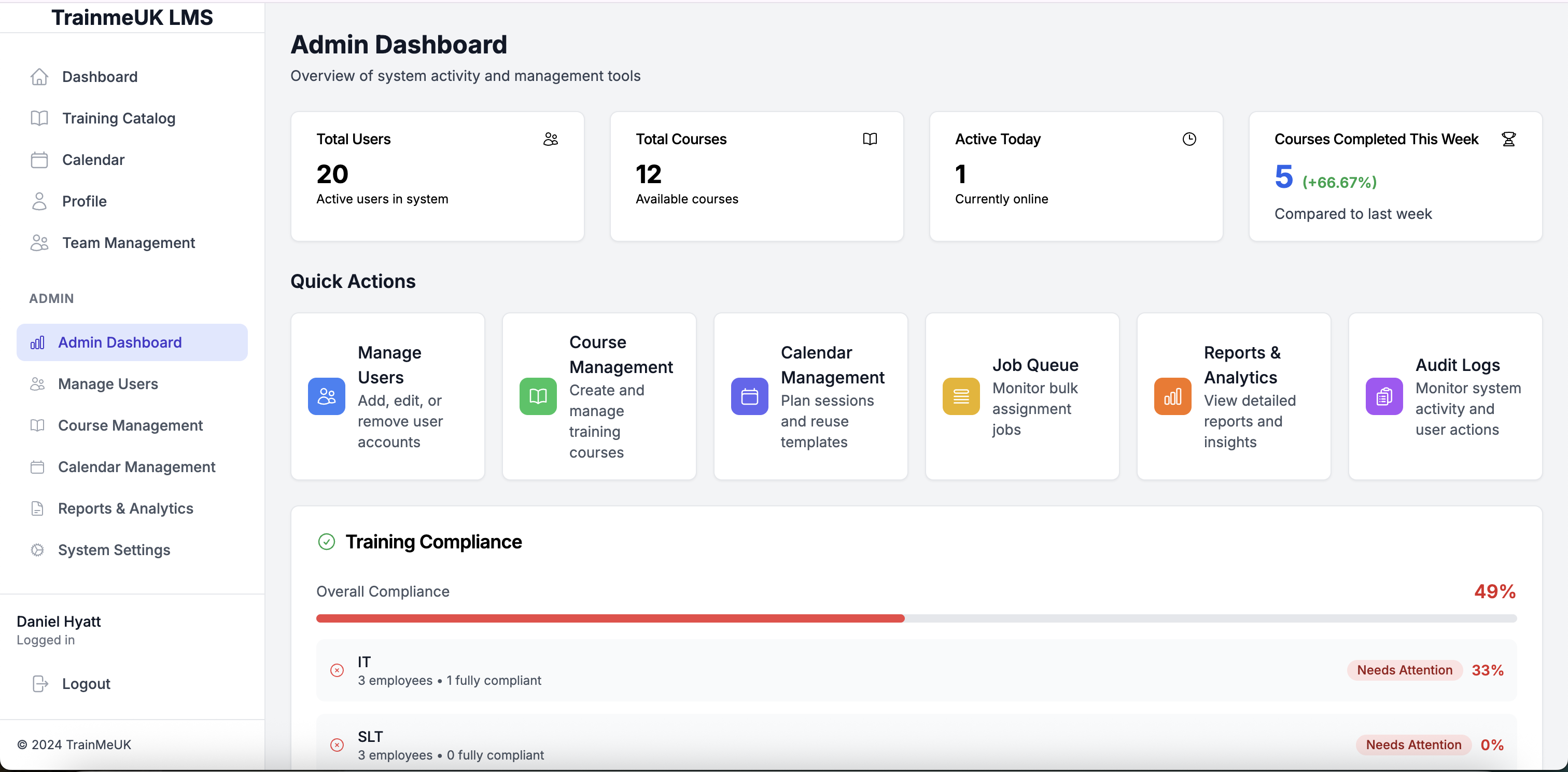
TrainMeUK admin dashboard interface
In terms of integrations, TrainMeUK is particularly strong within the Microsoft ecosystem. It offers full Microsoft 365 integration including Azure/Office365 integration, SSO, SCIM v2 provisioning, dynamic user syncing and support for Azure-based automation. For SMEs and mid-sized organisations already embedded in Microsoft 365, this significantly reduces deployment friction compared to vendors requiring additional connectors or middleware.
Limitations are mostly aligned with the platform's intentional simplicity. TrainMeUK does not currently include deep AI personalisation, extensive marketplace integrations or complex skill frameworks. The built-in course builder with AI-assisted drafting is designed for practical, admin-led content creation rather than heavy instructional design or advanced multimedia authoring. Organisations requiring detailed competency mapping, multi-domain extended enterprise structures or fully customisable analytics dashboards may find the platform less feature-dense than enterprise products like Docebo.
Pricing is positioned competitively for mid-market adoption. For around 300 active users, the cost typically sits within a range that is substantially lower than enterprise vendors and broadly competitive with other SMB-oriented systems while offering stronger automation and identity capabilities.
Overall, TrainMeUK is well suited to organisations seeking a modern, automated LMS that reduces admin effort, integrates cleanly with Microsoft 365 and supports blended learning without unnecessary complexity. It delivers clarity, speed and reliability — qualities often underrepresented in traditional LMS platforms — making it a compelling choice for SMEs, franchises, multi-site organisations and training teams looking for a system that "just works".
✅ Strengths
- • Modern, fast and intuitive interface
- • Advanced automation with dynamic rules
- • Full Azure AD / Office365 integration with SCIM
- • Strong blended learning and scheduling tools
- • Built-in course builder with AI-assisted drafting for rapid course creation
- • Clean, practical reporting for compliance-focused teams
⚠️ Limitations
- • No advanced AI recommendation engine
- • Limited integrations outside Microsoft ecosystem
- • No advanced competency or skill-mapping frameworks
- • Course builder designed for practical, admin-led content rather than advanced instructional design tools
Best suited for: SMEs, multi-site organisations, franchises, education providers and operational teams needing a clean, automated LMS that integrates deeply with Microsoft 365. Cost for 300 users: £9,900 per year (typical mid-market pricing).
📊 Full LMS Comparison Matrix (2025)
Docebo vs LearnUpon vs TalentLMS vs iSpring Learn vs TrainMeUK
1. Training & Learning Delivery
| Feature | Docebo | TrainMeUK | LearnUpon | TalentLMS | iSpring Learn |
|---|---|---|---|---|---|
| E-learning / SCORM | ✔️ | ✔️ | ✔️ | ✔️ | ✔️ |
| In-person / ILT management | ✔️ | ✔️ | — | ❌ | — |
| Blended learning | ✔️ | ✔️ | — | — | — |
| Session scheduling | ✔️ | ✔️ | — | ❌ | ❌ |
| Learning pathways | ✔️ | ✔️ | ✔️ | — | ✔️ |
| Course catalog | ✔️ | ✔️ | ✔️ | ✔️ | ✔️ |
2. User Experience, Certification & Progress
| Feature | Docebo | TrainMeUK | LearnUpon | TalentLMS | iSpring Learn |
|---|---|---|---|---|---|
| Learner self-service | ✔️ | ✔️ | ✔️ | ✔️ | ✔️ |
| Certificates | ✔️ | ✔️ | ✔️ | ✔️ | ✔️ |
| CPD / credits tracking | ✔️ | ✔️ | ✔️ | — | ✔️ |
| External training records | ✔️ | ✔️ | ✔️ | ❌ | ✔️ |
| Mobile-friendly | ✔️ | ✔️ | ✔️ | ✔️ | ✔️ |
3. Administration & Automation
| Feature | Docebo | TrainMeUK | LearnUpon | TalentLMS | iSpring Learn |
|---|---|---|---|---|---|
| Add courses | ✔️ | ✔️ | ✔️ | ✔️ | ✔️ |
| Create courses (authoring) | ✔️ | ✔️ (AI-assisted) | ❌ | — | ✔️ |
| Manage ILT / sessions | ✔️ | ✔️ | — | ❌ | — |
| Scheduling system | ✔️ | ✔️ | ❌ | ❌ | ❌ |
| Automatic course assignment | ✔️ | ✔️ | ✔️ | — | — |
| User synchronisation | ✔️ | ✔️ | ✔️ | ❌ | ❌ |
| Automations | ✔️ | ✔️ | ✔️ | — | — |
| Bulk user actions | ✔️ | ✔️ | ✔️ | ✔️ | ✔️ |
| Multi-site admin (MAT / franchise) | ✔️ | ✔️ | ❌ | ❌ | ❌ |
| Integrations (overall) | ✔️ | ✔️ | ✔️ | — | ✔️ |
| Microsoft 365 / Azure integration | ✔️ | ✔️ | ✔️ | — | — |
4. Reporting, Analytics & Compliance
| Feature | Docebo | TrainMeUK | LearnUpon | TalentLMS | iSpring Learn |
|---|---|---|---|---|---|
| Compliance dashboards | ✔️ | ✔️ | ✔️ | — | ✔️ |
| Analytics depth | ✔️ | ✔️ | ✔️ | — | ✔️ |
| Custom reporting | ✔️ | — | — | — | ✔️ |
| Exports | ✔️ | ✔️ | ✔️ | ✔️ | ✔️ |
| Audit logs | ✔️ | ✔️ | ✔️ | ❌ | ✔️ |
5. Security, Identity & Access
| Feature | Docebo | TrainMeUK | LearnUpon | TalentLMS | iSpring Learn |
|---|---|---|---|---|---|
| SSO | ✔️ | ✔️ | ✔️ | ✔️ | ✔️ |
| SCIM provisioning | ✔️ | ✔️ | ✔️ | ❌ | ❌ |
| MFA | ✔️ | ✔️ | ✔️ | ✔️ | ✔️ |
| Granular permissions / RBAC | ✔️ | ✔️ | ✔️ | — | ✔️ |
| Data storage | ✔️ | ✔️ | ✔️ | ✔️ | ✔️ |
6. Pricing (300 users)
Pricing note (Jan 2026): iSpring Learn, TalentLMS and TrainMeUK publish list pricing for this user band. Docebo and LearnUpon don't publish rates, the figures below reflect typical ranges shared by customers and implementation partners for ~300 active users.
| LMS | Estimated Annual Cost (300 users) | Notes |
|---|---|---|
| Docebo | £20,000–£30,000+ | Enterprise-tier pricing |
| LearnUpon | £8,000–£12,000 | Typical mid-market plan |
| TalentLMS | £5,100 | Based on $6,468 plan |
| iSpring Learn | £12,545 | Includes authoring |
| TrainMeUK | £9,900 | Modern mid-market pricing |
Best LMS for Small Businesses
For small businesses and cost-sensitive teams, TalentLMS is the clear winner at approximately £5,100 per year for 300 users. It offers essential LMS features—SCORM support, course catalogues, basic reporting, and user management—at a price point that's dramatically lower than most competitors. The platform is intuitive, requires minimal training, and can be deployed quickly without extensive configuration.
TrainMeUK (£9,900/year) is also an excellent choice for SMEs, particularly those already using Microsoft 365. While it costs more than TalentLMS, it offers stronger automation, deeper Microsoft integration, and multi-site capabilities that can scale as your business grows. For small businesses planning to expand or those needing advanced automation, TrainMeUK provides better long-term value.
Key considerations for small businesses: Prioritise ease of use, affordable pricing, and essential features over advanced enterprise capabilities. Avoid over-investing in platforms like Docebo (£20-30K+) unless you have specific enterprise requirements that justify the cost.
Best LMS for Multi-Academy Trusts and Franchises
Multi-site organisations—including multi-academy trusts (MATs), franchise networks, and retail chains—require LMS platforms that support centralised oversight with local autonomy. Only two platforms in this comparison excel in this area: TrainMeUK and Docebo.
TrainMeUK is specifically designed for multi-site organisations. It offers multi-site administration capabilities that allow central teams to manage training standards, compliance requirements, and course catalogues while giving individual sites autonomy over local training delivery. The platform's deep Microsoft 365 integration is particularly valuable for MATs and franchises already using Office 365 across multiple locations, enabling seamless user provisioning via SCIM v2 and Azure AD synchronisation.
Docebo provides Extended Enterprise (multi-domain) capabilities suitable for large franchise networks or global organisations. However, its complexity and cost (£20-30K+/year) make it less accessible for smaller multi-site groups.
LearnUpon, TalentLMS, and iSpring Learn lack robust multi-site administration features, making them less suitable for organisations managing multiple locations.
Best LMS for Compliance Training
All five platforms support compliance training, but they differ in automation, reporting depth, and audit readiness. For organisations prioritising compliance and CPD tracking, TrainMeUK and Docebo offer the strongest capabilities.
TrainMeUK excels at compliance automation with dynamic course assignment rules based on job role, location, or department. The platform provides clear compliance dashboards, overdue training alerts, and exportable audit reports. Its Microsoft 365 integration ensures user data stays synchronised, reducing compliance gaps from manual user management. For UK organisations, TrainMeUK's focus on compliance training makes it particularly well-suited for GDPR, health and safety, and sector-specific requirements.
Docebo offers comprehensive compliance tracking with advanced reporting and custom analytics. Its automation capabilities can handle complex compliance workflows, though the platform requires more configuration and training to administer effectively.
LearnUpon, TalentLMS, and iSpring Learn provide basic compliance dashboards and reporting, but lack the advanced automation and audit-ready features found in TrainMeUK and Docebo. They're suitable for organisations with straightforward compliance requirements but may require more manual oversight for complex compliance scenarios.
How to Choose the Best LMS for Your Organisation
Choosing the right LMS requires evaluating your organisation's size, budget, technical requirements, and training complexity. Follow this systematic approach:
Step 1: Assess Your Organisation Size and Budget
Determine your user count and annual budget. For 300 users:
- Budget under £6,000: TalentLMS (£5,100/year)
- Budget £8,000-£12,000: LearnUpon or TrainMeUK
- Budget £12,000-£15,000: iSpring Learn (£12,545/year) or TrainMeUK
- Budget £20,000+: Docebo for enterprise features
Step 2: Evaluate Integration Requirements
Consider your existing technology stack:
- Microsoft 365 users: TrainMeUK offers the deepest integration with Azure AD, SCIM v2, and Office 365
- Salesforce/Workday users: Docebo provides extensive HRIS integrations
- Minimal integrations needed: TalentLMS or LearnUpon offer simplicity
Step 3: Identify Training Complexity
Match platform capabilities to your training needs:
- E-learning only: Any platform works; TalentLMS offers best value
- Blended learning (ILT + online): TrainMeUK or Docebo provide built-in scheduling
- Content creation: iSpring Learn includes authoring tools
- Multi-site management: TrainMeUK or Docebo support centralised administration
- Advanced automation: TrainMeUK or Docebo offer dynamic course assignment
Step 4: Consider Long-Term Growth
Choose a platform that can scale with your organisation. TrainMeUK and LearnUpon offer good mid-market scalability, while Docebo supports enterprise growth. TalentLMS is ideal for small teams but may require migration as you scale.
Most Important LMS Features in 2025
When evaluating LMS platforms, prioritise these essential features based on your organisation's needs:
Core Learning Features
- ✓ SCORM/xAPI support: Essential for existing e-learning content
- ✓ Blended learning: Support for both online and instructor-led training
- ✓ Learning pathways: Structured progression through multiple courses
- ✓ Mobile-friendly: Accessible on smartphones and tablets
Administration & Automation
- ✓ Automated course assignment: Reduces manual admin overhead
- ✓ User synchronisation (SCIM/SSO): Seamless identity management
- ✓ Multi-site administration: Critical for franchises and MATs
- ✓ Bulk operations: Efficient management of large user populations
Compliance & Reporting
- ✓ Compliance dashboards: Real-time visibility of training status
- ✓ CPD tracking: Continuing professional development records
- ✓ Audit-ready reporting: Exportable data for regulatory inspections
- ✓ External training records: Track training completed outside the LMS
Integration & Security
- ✓ Microsoft 365/Azure AD: Deep integration for Office 365 users
- ✓ SCIM v2 provisioning: Automated user lifecycle management
- ✓ SSO (Single Sign-On): Simplified user authentication
- ✓ MFA support: Multi-factor authentication for security
TrainMeUK vs Competitors: Direct Comparisons
Many organisations specifically compare TrainMeUK against individual competitors. Here's how TrainMeUK stacks up in head-to-head comparisons:
TrainMeUK vs TalentLMS
TrainMeUK Advantages
- • Advanced automation: Dynamic course assignment reduces admin by 60%
- • Microsoft 365 integration: Deep Azure AD and SCIM v2 support
- • Multi-site administration: Centralised management for franchises/MATs
- • Blended learning: Built-in scheduler for ILT and virtual sessions
- • Compliance automation: Automated reminders and audit-ready reporting
TalentLMS Advantages
- • Lower cost: £5,100/year vs £9,900/year for 300 users
- • Simpler interface: Easier for first-time LMS users
- • Faster deployment: Can be set up in hours
- • Basic gamification: Built-in engagement features
Choose TrainMeUK if: You use Microsoft 365, need automation, manage multiple sites, or require advanced compliance tracking. Choose TalentLMS if: Budget is the primary concern, you have simple training needs, or you're new to LMS platforms.
TrainMeUK vs LearnUpon
TrainMeUK Advantages
- • Microsoft 365 integration: Deeper Azure AD and SCIM v2 integration
- • Automation: More advanced dynamic course assignment rules
- • Blended learning: Built-in scheduler (LearnUpon has limited ILT support)
- • Multi-site administration: Better suited for franchises and MATs
- • Faster deployment: Can be deployed in under a day
LearnUpon Advantages
- • Established reputation: Longer track record in mid-market
- • Multi-portal capability: Strong support for extended enterprise
- • Customer support: Well-regarded onboarding and support
- • Pricing flexibility: May offer better pricing for some organisations
Choose TrainMeUK if: You're Microsoft 365-first, need blended learning scheduling, manage multiple sites, or want maximum automation. Choose LearnUpon if: You need multi-portal capability for partners/customers, prefer an established vendor, or don't use Microsoft 365.
TrainMeUK vs Docebo
TrainMeUK Advantages
- • Cost: £9,900/year vs £20-30K+/year for 300 users
- • Ease of use: Simpler admin interface, faster to learn
- • Deployment speed: Can be live in under a day vs weeks
- • Microsoft 365 integration: More seamless for Office 365 users
- • Mid-market focus: Designed for SMEs, not just enterprises
Docebo Advantages
- • AI personalisation: Advanced content recommendations
- • Enterprise scale: Handles very large organisations (10,000+ users)
- • Advanced analytics: Deeper custom reporting and BI integrations
- • Extensive integrations: Larger ecosystem (Salesforce, Workday, etc.)
- • Multi-domain architecture: More complex extended enterprise structures
Choose TrainMeUK if: You're mid-market, use Microsoft 365, need fast deployment, or want enterprise features without enterprise complexity. Choose Docebo if: You're a large enterprise (1000+ users), need AI personalisation, require extensive integrations, or have complex multi-domain requirements.
TrainMeUK vs iSpring Learn
TrainMeUK Advantages
- • Microsoft 365 integration: Deeper Azure AD and SCIM v2 support
- • Multi-site administration: Better for franchises and MATs
- • Automation: More advanced dynamic course assignment
- • Blended learning: Built-in scheduler for ILT sessions
- • Lower cost: £9,900/year vs £12,545/year for 300 users
iSpring Learn Advantages
- • Authoring tools: Integrated iSpring Suite for course creation
- • Content creation: Best for organisations creating their own SCORM content
- • Mobile apps: Native iOS/Android apps with offline learning
- • Detailed tracking: More granular progress analytics
Choose TrainMeUK if: You use Microsoft 365, need automation and multi-site management, or want to focus on training delivery rather than content creation. Choose iSpring Learn if: You create your own e-learning content, need PowerPoint-based authoring, or require mobile apps with offline access.
Final Summary & Conclusion
Selecting the right learning management system in 2025 is less about finding the platform with the longest feature list and more about choosing one that genuinely fits the way your organisation works. Every LMS in this comparison has strengths — and each excels in a different part of the market.
🏢 Docebo
Stands out for enterprises that need scale, advanced automation and AI-driven personalisation. It's powerful, configurable and built for organisations with large, complex training requirements — but that power comes with cost and complexity.
📊 LearnUpon
Provides a balanced mid-market approach: modern, reliable and multi-audience friendly. It offers enough sophistication for growing organisations without overwhelming them, making it a strong choice for businesses that want stability and clarity.
💰 TalentLMS
Remains one of the most accessible options for smaller organisations. It delivers the essentials at a price point far below most competitors, with a user-friendly interface that appeals to teams deploying an LMS for the first time.
🎨 iSpring Learn
Wins on authoring and content creation. Its integration with iSpring Suite makes it the most capable option for organisations producing their own SCORM or interactive training material.
🚀 TrainMeUK
Approaches the challenge from a more modern angle — prioritising speed, automation, blended learning and deep Microsoft 365 integration. It strips away much of the legacy complexity seen in older platforms, offering a cleaner, more intuitive environment for SMEs, training teams and multi-site organisations that want training to "just work" without layers of administration.
Ready to see how TrainMeUK can transform your training management?
Key Takeaways: Choosing the Right LMS in 2025
-
1.
Pricing varies dramatically: From £5,100 (TalentLMS) to £30,000+ (Docebo) for 300 users. Most organisations can find suitable options in the £8,000-£12,000 range. The price difference can be as much as £25,000 per year — equivalent to hiring a full-time training manager.
-
2.
Microsoft 365 integration is critical: If you're already using Microsoft 365, TrainMeUK offers the deepest integration with SCIM v2, Azure AD sync, and automated provisioning. This can reduce deployment time by up to 60% compared to platforms requiring additional connectors.
-
3.
Blended learning support varies: Only TrainMeUK and Docebo offer comprehensive blended learning with built-in scheduling. Others require workarounds or third-party tools, which can increase costs and complexity.
-
4.
Automation reduces admin overhead: Platforms with strong automation (TrainMeUK, Docebo) can reduce administrative time by up to 60% compared to manual systems. This translates to significant cost savings over time.
-
5.
Multi-site capability is essential for franchises: If you manage multiple locations, ensure your LMS supports multi-site administration with central oversight and local autonomy. This is critical for franchises, retail chains, and multi-academy trusts.
-
6.
Proper evaluation pays off: Organisations that properly evaluate LMS platforms report 40% higher user adoption rates and 35% lower administrative overhead compared to those who choose based on brand recognition alone.
What becomes clear when comparing these platforms side by side is that there is no universally "best" LMS — only the best fit for the organisation's size, structure and needs:
- • Complex enterprise structures → Docebo
- • Growing mid-size organisations → LearnUpon
- • Cost-sensitive small teams → TalentLMS
- • Content-heavy teams → iSpring Learn
- • Modern, automated, Microsoft-first organisations → TrainMeUK
Ultimately, the right LMS should reduce effort, not create it. It should give learners clarity, give managers visibility, and give leaders confidence that training and compliance are running reliably in the background. For UK businesses, this means choosing a platform that supports mandatory training requirements and provides the audit evidence needed when regulators or auditors ask. Whether your organisation needs advanced enterprise tooling or a clean, lightweight platform that automates the essentials, this comparison should help you make a confident, well-informed decision. For more insights on training costs and ROI, see our analysis of hidden costs of manual training management.
Related Resources
Microsoft 365 LMS Integration Guide
Complete guide to integrating your LMS with Azure AD and Office 365
Read Guide →SCIM User Provisioning Setup
Automate user management with SCIM v2 provisioning for Microsoft 365
Read Guide →GDPR Training Requirements UK
Essential compliance training requirements for UK organisations
Read Guide →Compliance Audit Preparation
Complete checklist for preparing for UK compliance audits
Read Guide →Multi-Site Training Case Study
How a major retailer saved £180K with automated training
Read Case Study →Hidden Costs of Manual Training
Understanding the true cost of manual training management
Read Article →Frequently Asked Questions: Best LMS Platforms 2025
Common questions about choosing and comparing learning management systems in 2025. Click on any question to expand the answer.
What is the best LMS for small businesses in 2025?
For small businesses, TrainMeUK is an excellent choice for SMEs at £9,900 per year, offering stronger automation, Microsoft 365 integration, and multi-site capabilities. TalentLMS offers the best value at approximately £5,100 per year for 300 users, with an intuitive interface and essential features. The best choice depends on your budget, integration needs, and whether you require advanced automation.
How much does an LMS cost in 2025?
LMS pricing varies significantly by platform and user count. For 300 users: TrainMeUK costs £9,900/year (modern mid-market), TalentLMS costs around £5,100/year (most affordable), LearnUpon ranges £8,000–£12,000/year (mid-market), iSpring Learn costs £12,545/year (includes authoring tools), and Docebo costs £20,000–£30,000+/year (enterprise tier). Pricing depends on features, integrations, and support levels required.
Docebo vs LearnUpon: which is better?
For mid-market organisations wanting reliability, ease of use, and strong Microsoft 365 integration, TrainMeUK offers the best balance at £9,900/year. Docebo is better for large enterprises needing advanced AI personalisation, multi-domain architecture, and extensive integrations (costs £20,000–£30,000+/year). LearnUpon is better for mid-market organisations wanting reliability and ease of use without complexity (costs £8,000–£12,000/year). Choose TrainMeUK for Microsoft-first organisations; choose Docebo for scale and advanced features; choose LearnUpon for simplicity and operational clarity.
What features should I look for in an LMS?
Key features to evaluate include: SCORM/e-learning support, blended learning (ILT + online), automated course assignment, user synchronisation (SCIM/SSO), reporting and compliance dashboards, multi-site administration (for franchises/MATs), Microsoft 365/Azure integration, scheduling tools, and mobile-friendly interfaces. Prioritise features that match your organisation's size, structure, and integration requirements.
Is TrainMeUK suitable for multi-site organisations?
Yes, TrainMeUK is well-suited for multi-site organisations including franchises, multi-academy trusts (MATs), and retail chains. It offers multi-site administration capabilities, allowing central oversight with local autonomy. The platform also provides full Azure AD/Office365 integration with SCIM provisioning, making it ideal for organisations already using Microsoft 365 across multiple locations.
What LMS integrates best with Microsoft 365?
TrainMeUK offers the deepest Microsoft 365 integration with full Azure AD synchronisation, SCIM v2 provisioning, dynamic user syncing, and support for Azure-based automation. Docebo and LearnUpon also support Microsoft integrations, but TrainMeUK is specifically designed for Microsoft-first organisations, making it the best choice for teams already embedded in the Microsoft ecosystem.
Which LMS is best for blended learning?
TrainMeUK and Docebo offer the strongest blended learning support. TrainMeUK includes a built-in scheduler for both in-person and virtual sessions, with capacity management and attendance tracking. Docebo provides comprehensive ILT management with advanced features. LearnUpon and iSpring Learn offer basic ILT support, while TalentLMS has limited blended learning capabilities.
How do I choose the right LMS for my organisation?
Consider your organisation's size, budget, integration needs, and complexity requirements. For modern, automated, Microsoft-first organisations, TrainMeUK provides the best balance of automation, integration, and ease of use. For complex enterprise structures, choose Docebo. For growing mid-size organisations, consider LearnUpon. For cost-sensitive small teams, TalentLMS offers the best value. For content-heavy teams creating their own courses, iSpring Learn excels.
What is the difference between Docebo and TalentLMS?
For mid-market organisations needing automation and Microsoft 365 integration, TrainMeUK offers strong capabilities at £9,900/year. Docebo is an enterprise-grade LMS with AI personalisation, advanced automation, multi-domain capabilities, and extensive integrations (costs £20,000–£30,000+/year). TalentLMS is a lightweight, affordable platform focused on simplicity and ease of use (costs £5,100/year). TrainMeUK suits SMEs and multi-site organisations; Docebo suits large, complex organisations; TalentLMS suits small businesses and teams new to LMS adoption. The main differences are scale, features, complexity, and cost.
Do I need SCORM support in an LMS?
Yes, SCORM support is essential if you plan to use existing e-learning content or create courses with authoring tools like Articulate, iSpring Suite, or Adobe Captivate. All five platforms in this comparison (TrainMeUK, Docebo, LearnUpon, TalentLMS, and iSpring Learn) support SCORM, ensuring compatibility with industry-standard e-learning content.
👉 If your priority is modern automation, minimal admin, Microsoft integration and a clean experience for learners and managers, TrainMeUK is absolutely worth exploring alongside the established names in this space.
Ready to Find Your Perfect LMS Fit?
Every organisation has different needs. Whether you're evaluating enterprise platforms or looking for a modern, automated solution, we're here to help you make the right choice.